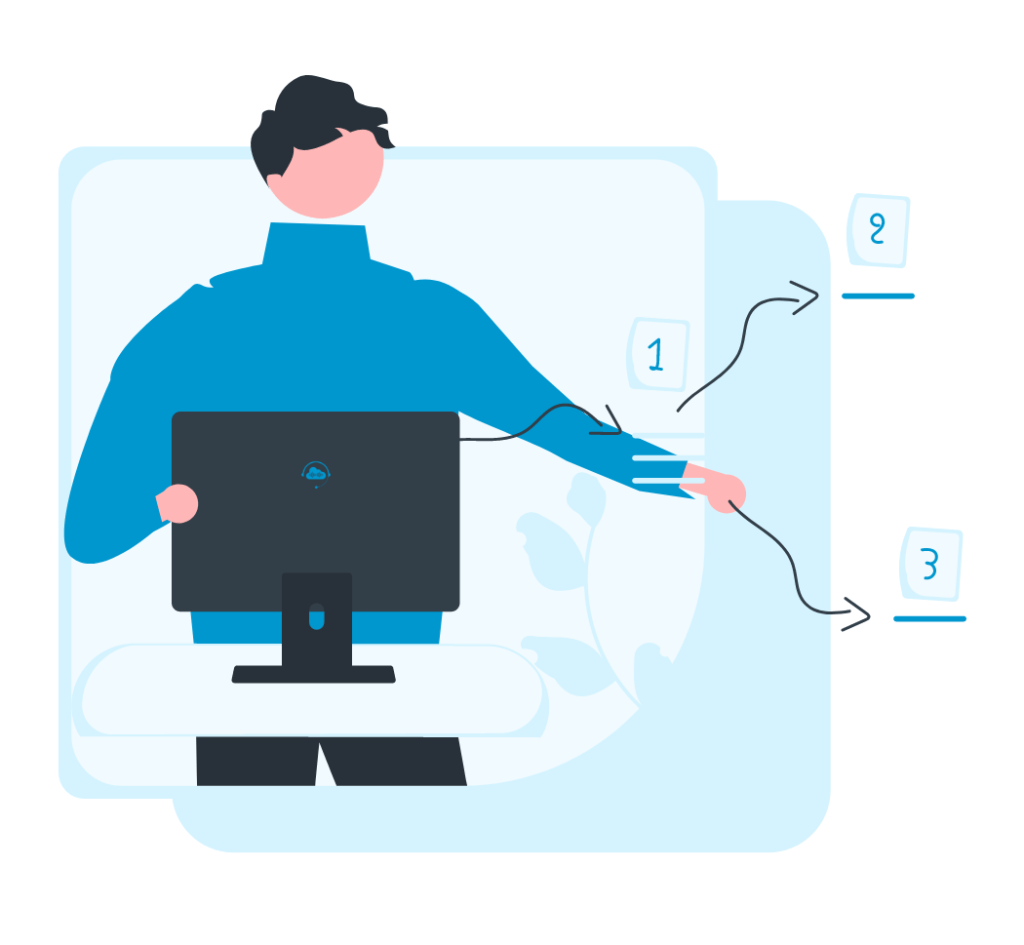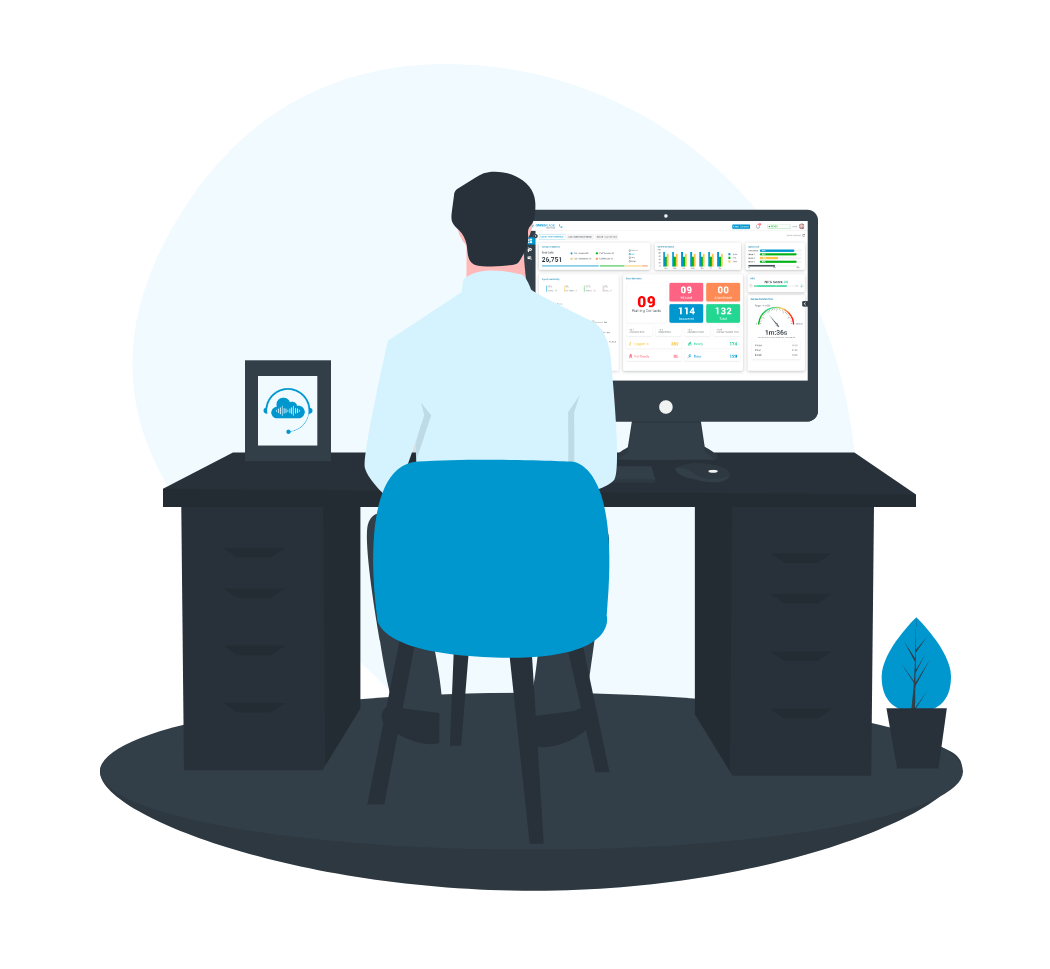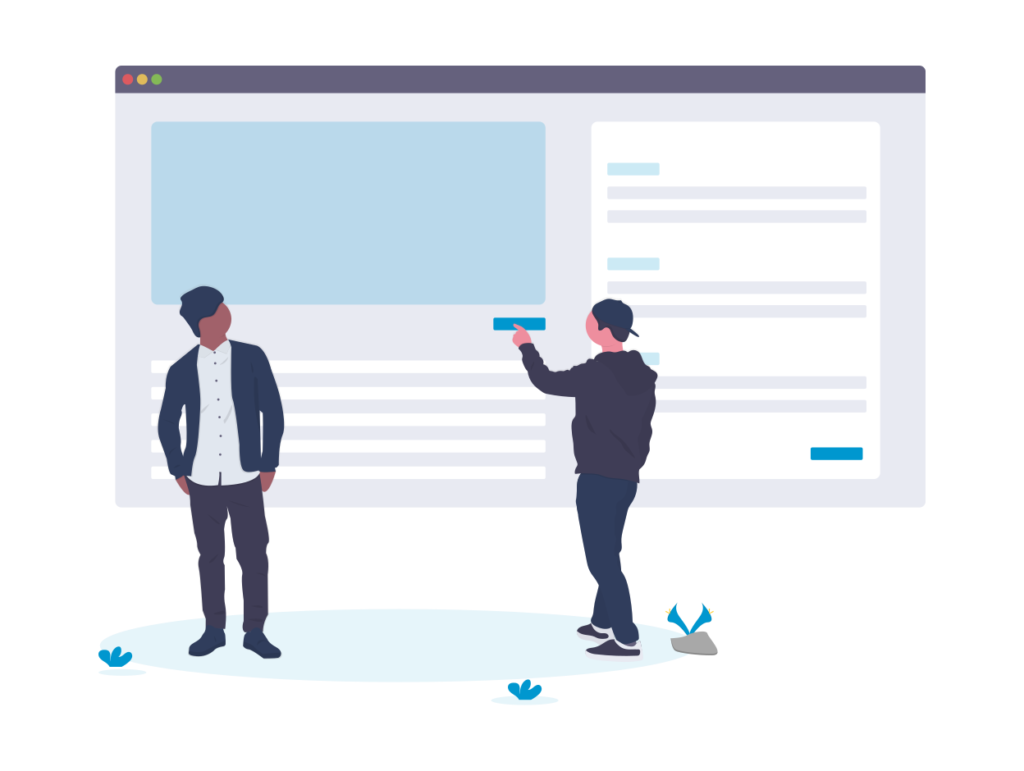Fun fact of the week! Aeschylus, the ancient Greek playwright, had fought in and survived the three main battles of the Persian wars. He died at the age of 67 when an eagle dropped a tortoise on his bald head.
Why do eagles drop tortoises on bald heads? What’s this got to do with IT?
Eagles drop tortoises on rocks to smash the shells open and eat the contents. To the eagle, Aeschylus’ head looked like a smooth rock.
The eagle was using the rock as a tool, as a “tortoise opener”. In the world of contact centres, an agent or supervisor desktop would be used as a “tool” to “open up” the contact centre platform.
There is a common saying that “a bad workman blames his tools”. We also know, however, that poor-quality tools used repetitively will slow down, irritate and even potentially harm the user.
How can the user interface (UI) of a well-designed software product, such as an agent or supervisor desktop, help motivate the contact centre workforce?
The well-known business author, Daniel Pink, in his book “Drive”, stated that the latest thinking divides motivation into three parts: Autonomy, Mastery and Purpose.
Autonomy is the idea that an agent will enjoy being able to work independently and have at least some control over this part of his life.

A well-designed agent or supervisor’s desktop would address this by including features such as integration with the business’s CRM system, a way to display the customer’s previous history of contacts and a display of what has happened so far in the call.
This could make for a very “busy” screen, so User Experience (UX) designers need to find the best ways to combine minimalism with the integration with other systems.
In her article on the website “Usability Geek”, Jessica Bennett highlights the following design principles.
Prioritization of content: Dropdown sections allow agents to hide and reveal content on the UI as and when they need it. Essential content for a specific part of the workflow is revealed and presented automatically.
Colours: Used correctly and sparingly (See below), colours focus agents on what is important. Too much colour is distracting. The interface looks crowded. Our agents have to search among the images on the screen to find what they want.
High contrast elements: are often “the most efficient way of directing the viewer’s focus towards the main element of the page”. (Jessica Bennett) Hyperlinks and active icons are displayed in bolder colours than other text on the page.
Mastery is the satisfaction agents feel when they know they can do their job well, or they are “experts” in some aspect of the product or services they work with.
In contact centres, good UI enables agents to focus on becoming an expert at handling and solving customers’ problems. The “tool” needs to be so easy to use that agents can apply their learning skills exclusively to becoming better at their job instead of spending hours studying the technical manual to learn how to use an supervisor or agent desktop for Amazon Connect.
In her article on the psychology of UX design, Ashley Halsey summarized a number of key principles that make using IT tools a lot simpler.

Jakob’s Law: This states that elements in the design should be familiar so that users can easily figure out what an icon or a button is for. Symbols such as a red telephone handset show that this is the button to hang up the call. The handset indicates that this is related to the call. Red is the universal colour for “stop”.
Hick’s Law: The more choices you give someone, the longer it takes for them to decide. A workflow with a series of “Yes/No” choices may be better than a dropdown menu with an array of options which the agent will have to select from.
Miller’s Law: A user can remember seven things at any one time. For agents, this will include what the customer is saying, so minimalist concepts will save your agents from mental overload and help them concentrate on the most important person in their lives, your customer.
Gestalt principles: Humans tend to find patterns in any images they see. This is why people see faces or animals in clouds. Well-designed interface groups and spaces icons in toolbars, making them easy to find on a page with many controls.
The Von Rostorff Effect: This is the principle of highlighting what you want to draw the agents’ attention to. Highlighting by making content bold or a different colour should be used sparingly. If everything is highlighted, then nothing is highlighted.
Mental models: This is linked to both Jakob’s Law and Gestalt Principles. We think things are true based on our experiences.
In most applications, you can find the user’s profile and the log out button in the top right-hand corner. We have got so used to this that we only need to see a user profile photo or photo placeholder to understand that this will be there.
Purpose: Employees want to work for companies which are doing something more than just making money. This is why Google, Apple, SpaceX or Tesla have no problems finding candidates for any positions they have.
An agent or supervisor desktop, for example, will have no direct connection to the purpose or mission statement of the company. Its contribution to the company’s mission is to be so easy to use that minimal training and thought is required so that our supervisor can focus on achieving the company’s mission.
What’s the takeaway?
To motivate staff, they need autonomy, they need to achieve mastery, and they would like to be working for a higher purpose.
Just as the rock, or Aeschylus’ head, made the eagle’s job easier, the ultimate aim of any digital tool in the contact centre is to make the agents’ jobs easier.
In this way, they can make their own decisions, develop their own expertise and focus on achieving the company’s higher purpose.
About OMNINGAGE:
OMNINGAGE develops software solutions for Amazon Connect (Cloud Contact Centre).
We offer a most modern and data-driven cloud-based Agent Desktop for Amazon Connect. The platform is called OMNINGAGE Connect. It is also available on Amazon Marketplace.
https://aws.amazon.com/marketplace/pp/B08CHNNJCT
What sets our products apart from the rest is our focus on “agent/user experience” which helps businesses to promote agent engagement, reduce agent fatigue and boost productivity and customer experience. The other key business outcomes are:
• Average Handle Time Reduction
• Increased First Call Resolution (FCR)
• Higher Customer Satisfaction
• Reduction in Agent Attrition
The platform is available globally on AWS and integrates with a variety of CRM and back-end applications to offer a single-window operation to users.
Share this blog on Social Media: